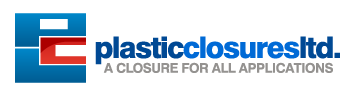Finishing installation
The following screenshots show how the installation progresses. Notice in Entering the details screen, you enter your site title, your desired user name, your choice of a password (twice) and your e-mail address. Also displayed is a check-box asking if you would like your blog to appear in search engines like Google and Technorati. Leave
- Posted by studiowide / Posted on 22 Oct / 0 Comments Read More

Using the MySQL Client
If you need to write these values somewhere, avoid writing them in the system that contains the things protected by them. You need to remember the value used for databasename, wordpressusername, hostname, and password. Of course, since they are already in (or will be shortly) your wp-config.php file, there is no need to put them
- Posted by studiowide / Posted on 22 Oct / 0 Comments Read More

Things You Need to Do to Install WordPress
If you work on your own computer, on most Linux distributions you can install WordPress automatically: on Mageia (KDE), thanks to Mageia control center; on Fedora 20 (Gnome), you will not find it in “Software”, which only include applications with proper GUI, but you can install from there a package called “Packages” containing the application
- Posted by studiowide / Posted on 22 Oct / 0 Comments Read More

Create the Database and a User
If you are using a hosting provider, you may already have a WordPress database set up for you, or there may be an automated setup solution to do so. Check your hosting provider’s support pages or your control panel for clues about whether or not you’ll need to create one manually.
- Posted by studiowide / Posted on 22 Oct / 0 Comments Read More

How to install WordPress
Here’s the quick version of the instructions for those who are already comfortable with performing such installations. More detailed instructions follow. If you are not comfortable with renaming files, step 3 is optional and you can skip it as the install program will create the wp-config.php file for you
- Posted by studiowide / Posted on 22 Oct / 0 Comments Read More